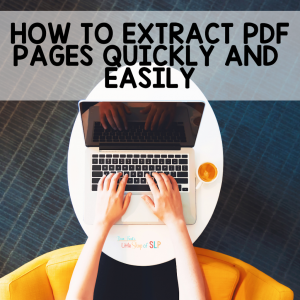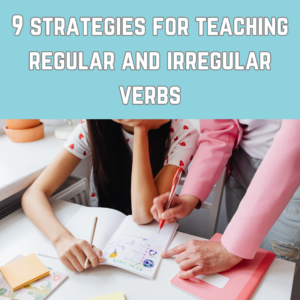With this new way of working due to the pandemic, we are all scrambling to figure things out. There are so many things to try to figure out that we can’t help but feel overwhelmed and like we’re drowning. I don’t know about you that is how I feel. One way to feel less frustrated and overwhelmed is to do what we know and use the materials that we are familiar with. And that is what I want to talk about today. I want to show you how you can very easily take those pdfs you are familiar with and split pages to send home, share with your students’ via your school’s online systems or share directly online yourself. Since I can’t possibly know what system you are using I can’t help you there but I can show you how easily you can split single pages of a PDF!
Let me share with you the absolute easiest, quickest, and most efficient way to split pages step by step!
My secret solution is the website ILovePDF.com! How has no one ever shared this website with me before?
Look at everything you can do with it: convert, optimize, secure, edit, and organize! But today we are just going to look at extracting PDFs.
Step 1
Go to their website and click on extract.
Step 2
Upload your PDF from your documents or wherever you have it saved.
Step 3
Choose your range mode. You have 2 options 1) you can select single pages if you only need a few pages from the document or 2) you can select the custom range which will allow you to select all the pages (the entire document). I highly recommend this if you will be using this with several students or know you will be needing the other pages in the future. Option 2 is best if you are doing workbooks or worksheets.
Step 4
You will now click Extract All
Step 5
Your extracted PDFs will automatically download and you will see this pop-up box which will ask you where to save it (you can rename it here). choose where you want to save to and click SAVE.
Step 6
It will download as a zip file so you will need to unzip it and you will find a folder with all your individual pdfs ready to use!
Now you can send any of these individual PDF pages to your student for use. They will have the same worksheet they would have had if you had handed them the printed copy.
WARNING!! Terms of Use for the resource must be adhered to at all times. These PDFs are not free to share with coworkers or to sell. The same restrictions apply. These PDFs are just for your personal use in your classroom.
Freebie Time!
If you liked the look of the workbook shown in this post, then why not try a FREE workbook for the V sound?