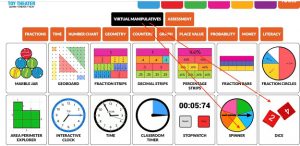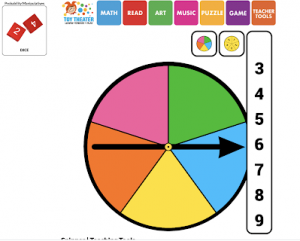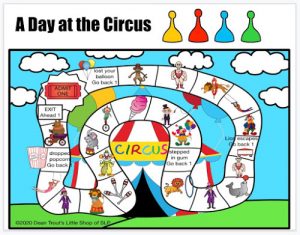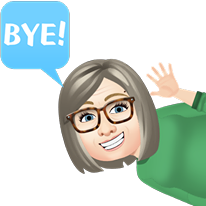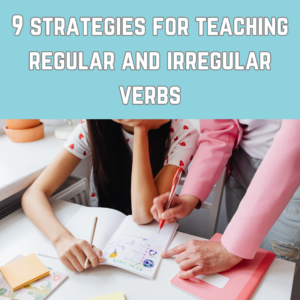Keeping your students engaged and participating online is not always easy. Keeping them engaged while using a pdf can be very difficult. So what are we to do in remote speech therapy sessions?
I recently got feedback on one of my TpT resources that is a PDF and it spurred the idea to write this post. The buyer said they loved the product but wished there was a way to get kids to participate when using it online for distance learning. That got me to thinking. How would I do that? And then I remembered what I had recently read about using spinners and dice in online therapy. Read on for a couple of good ideas.
Idea #1
Just use dice or a spinner to determine how many times they will have to perform a speech or language task. If you are using an articulation worksheet you could have them roll or spin to determine the number of times they will have to say the word, phrase, or sentences. For language therapy, that number could be the number of questions they must answer, or the number of task cards they must do, or the number of items in a category they must state. I think you are getting the idea.
I’m sure you’re wondering how you can do that through a computer screen, so let me give you a couple ideas that Mia over at Putting Words In Your Mouth has shared.
1- If your student has a die or spinner they can use it and you the number they got or if they don’t have one, you can roll or spin for them and show them.
2- Another way would be to type the word “spinner” into Google Search and one will automatically pop up that you can use. Screen share it and viola you have a spinner to use! At this point, it is therapy as usual.
If you want to get all fancy and look like the cool SLP, you can go to ToyTheater.com, click on teacher tools,
and choose a spinner or a dice.
These are so cool because you can select the dice you want to play with or adjust the number of spaces on your spinner.
For use with a worksheet, I find 4 a good number to use to make the game last longer and not make this a drudgery instead of a game if they get a larger number to have to apply to their speech or language task! You would use this in screen share mode on your platform. I was just so impressed that you can throw your die and it tumbles just like a real die! I’ll make this easy for you and link them here SPINNER and the DICE
Idea #2
Screen share an open-ended game board in Google Classroom with the spinner or dice as mentioned in Idea #1. I just happen to have a FREE one that I created just for YOU. It is called A Day At The Circus and the first player to make it all the way around the gameboard back to the red ticket wins! The colored pawns in the game board are movable so that it can be played just like a real game! Your students will complete a task then get a turn.
Just like in face to face therapy your kids will attend and stay engaged with you. I promise!
I hope you’ll give these ideas a try and let me know how it went for you.
Until later!